构建Taro公众号工程(一)
目的:1.安装Taro的依赖
2.安装Dva的依赖
3.配置项目绝对路径和取消一些TS的报错提示
1.安装Taro
全局
yarn global add @tarojs/cli
➜ jysd-taro git:(master) ✗ taro -v
👽 Taro v3.4.13
3.4.13
2.添加依赖
taro init taroApp
选择TS
选择了less
- 添加tarojs/cli依赖
为了防止不只是使用全局的cli,在项目中安装指定版本cli
yarn add @tarojs/cli@3.4.13 --dev
- 添加常用工具依赖
yarn add qs lodash vconsole moment
- 添加taro-ui
"taro-ui": "^3.0.0-alpha.10"
- 配置dva
先添加依赖
yarn add redux react-redux redux-logger redux-thunk
yarn add @tarojs/redux --dev
dva-core:封装了 redux 和 redux-saga 的一个插件
dva-loading:管理页面的 loading 状态
yarn add dva-core dva-loading
- 解决View标签找不到问题
在package.json中锁定版本
"resolutions": {
"@types/react": "17.0.2",
"@types/react-dom": "17.0.2"
}
3.配置绝对路径
- 安装依赖
yarn add babel-plugin-module-resolver --dev
yarn add eslint-import-resolver-alias --dev
- 修改tsconfig.json
{
"compilerOptions": {
"target": "es2017",
"module": "commonjs",
"removeComments": false,
"preserveConstEnums": true,
"moduleResolution": "node",
"experimentalDecorators": true,
"noImplicitAny": false,
"allowSyntheticDefaultImports": true,
"outDir": "lib",
"noUnusedLocals": true,
"noUnusedParameters": true,
"strictNullChecks": true,
"sourceMap": true,
"baseUrl": ".",
"rootDir": ".",
"jsx": "react-jsx",
"allowJs": true,
"resolveJsonModule": true,
"typeRoots": ["node_modules/@types", "global.d.ts"],
"paths": {
// 此处为重点
"@/*": ["./src/*"]
},
"lib": ["dom"]
},
"include": ["**/*.js", "**/*.ts", "**/*.tsx", "**/*.jsx", "**/*.scss"],
"exclude": [
"node_modules",
"dist",
"babel.config.js",
"metro.config.js",
"jest.config.js"
],
"compileOnSave": false
}
- 修改babel.config.js
// babel-preset-taro 更多选项和默认值:
// https://github.com/NervJS/taro/blob/next/packages/babel-preset-taro/README.md
module.exports = {
presets: [
['taro', {
framework: 'react',
ts: true,
}]
],
plugins: [
[
'module-resolver',
{
root: ['./src'],
alias: {
'@': './src',
},
},
],
],
}
- 修改.eslintrc.js
主要是可以更改一些rules,防止一些爆红,看着难受
module.exports = {
root: true,
extends: ["taro/react"],
plugins: ["react", "@typescript-eslint", "eslint-plugin-react-hooks"],
settings: {
"import/resolver": {
alias: {
map: [["^@", "./src/"]],
extensions: [".ts", ".tsx", ".js", ".jsx", ".json"]
}
}
},
parserOptions: {
ecmaFeatures: {
jsx: true
},
ecmaVersion: 2018,
sourceType: "module"
},
parser: "@typescript-eslint/parser",
rules: {
"prettier/prettier": 0,
"no-unused-vars": "off",
"@typescript-eslint/no-unused-vars": ["off"],
"no-new": 0,
"import/first": ["error", "DISABLE-absolute-first"]
}
};

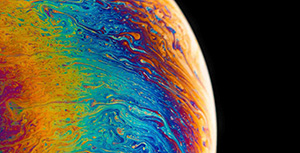


评论区